A sweet new friend told me, to put one foot in front of the other. So here I gooooo... These dear friends, are my small beginnings and every step is a treasure. The last time I spoke to you all, I left you with the question "Now What?" Well, I've been learning to navigate through the blog world. I've run into a few things I need help with. One .. how do I highlight someones sight when I mention them on my sight? I believe in giving credit where credit is due. And there are so many beautiful bloggers and sights out there , I would love to redirect them to more inspiration. And you all inspire me! Two...How do I post pictures on my sight? I'd really love for you to see my artwork, after all that is part of my dream. Oh wait I just received an e-mail from Dawn at "The Feathered Nest". Okay, now I have a little more to go on. I'm going to try to do some of the things Dawn taught me and we'll see if I get an "A". I really try to be a good student. Thank-You so much Dawn, you're the best!!!! Give me grace here friends as I'm still crawling, it will be a little bit before I can really walk. I'm not one to give up! I can do this!!!! After all I have a great support group! I've got alot of surprises for everyone once I get this all set up...." be patient"...I'm getting there. Have a wonderful day dear friends I'm going to see if I can put into practice what Dawn taught me! Deborah
Tuesday, January 13, 2009
Subscribe to:
Post Comments (Atom)




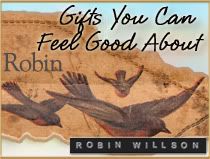
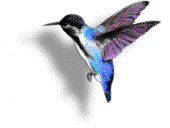




























2 comments:
I can't wait tosee your art. We are all crawling her, us newbees. But just think of the possibilities! You go girl, rah! rah!rah!
"Beth"
Hi sweetie!!
Well, to post a photo you just go to the compose mode of your post.
In the menu bar across the top of the block where you type, there will be a font icon, sizes, bold and italics etc. There will also be a tiny photo of what looks like a mountain. click that.
Next you will have the opportunity to browse your computer to look for where you saved your photos. Click on one and click open.
Next to get another little box to open to browse again for another photo click "add another photo" and then you can browse again and so on.
You can only add in five photos at a time. After you have chosen five or less photos, you click "upload photos" and wait a second or two then click "done" and you should see them in your compose window!
I usually add all my photos in first then type around them. You can press returns between them to give yourself more space!
Just a little homework for tonight :)....you will be a computer tech before it's all over with!! xxoo, Dawn
Post a Comment